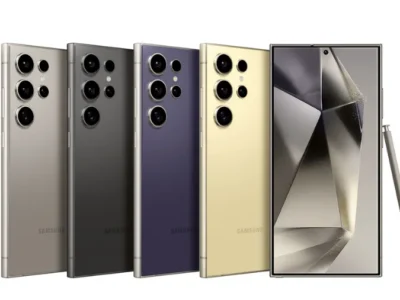Apple Watch Series 9: Tips, Tricks & Hidden Features You Absolutely Must Know
Apple Watch Series 9: Tips, Tricks & Hidden Features You Absolutely Must Know
The Apple Watch Series 9 has arrived, bringing a host of innovative features that elevate your smartwatch experience to new heights. From seamless connectivity to enhanced health tracking, the Series 9 is packed with functionalities designed to make your daily life more convenient and efficient. In this article, we’ll explore the latest tips and tricks to help you get the most out of your Apple Watch Series 9. Whether you’re a seasoned Apple Watch user or just getting started, these insights will enhance how you interact with your device.
Name Drop Feature
One of the standout features of the Apple Watch Series 9 is the newly introduced Name Drop feature. To activate this, navigate to Settings, scroll down to Contact Settings, and enable Name Drop. This feature allows your Apple Watch to automatically initiate a contact exchange when it comes close to another iPhone. Instantly, a prompt will appear asking to share your contact details, making networking effortless and quick.
If the Name Drop doesn’t activate immediately, you can manually share your contact card by opening the Contacts app, selecting your contact card in the top right corner, and tapping the Share button. The other person simply needs to bring their iPhone close to your watch, and your contact information will be shared seamlessly. This feature also works between Apple Watches, ensuring that exchanging contact details is always a breeze. While it’s currently being rolled out gradually, expect widespread availability soon.
read also: Apple Watch Series 10
Double Tap Gesture
The Double Tap gesture is another exciting addition to the Apple Watch Series 9. Found under Settings > Gestures, activating this feature allows you to perform various actions with a simple double tap of your index finger. For instance, when you receive a call, double tapping with your index finger will answer it automatically. Similarly, dismissing an alarm can be done effortlessly with the same gesture.
Beyond these basic functions, the Double Tap gesture enhances usability across the device. For example, in the Camera Remote app, a double tap starts a countdown timer and captures a photo without needing to touch the watch screen. Additionally, you can navigate through your widget stacks by double tapping to open them and then double tapping again to scroll through your heart rate, weather updates, and exercise metrics.
Mute Feature
Managing notifications on the go has never been easier with the Mute feature in the Apple Watch Series 9. Located within Settings, you can enable a cover gesture that allows you to mute incoming calls and alarms by simply placing your hand over the watch. This intuitive gesture ensures that you can silence your watch discreetly without fumbling through settings, providing convenience especially during meetings or quiet environments.
Phone Tracking
Losing your iPhone can be a stressful experience, but the Apple Watch Series 9 makes it easy to locate your device. By pressing the side button on your watch, you can access the Control Center and tap the phone icon to activate Precision Finding. This feature uses advanced tracking to direct you to your iPhone, with a visual traffic system that turns green as you get closer. Additionally, your phone will ring, making it easier to locate in crowded places or amidst clutter.
Conversely, the Series 9 also allows you to track your Apple Watch. By adding the “Ping My Watch” option to your Control Center, you can make your watch play a sound, aiding in its location if misplaced. This bidirectional tracking ensures that both your iPhone and Apple Watch are easy to find when needed.
Location Sharing
Stay connected and safe with the enhanced location sharing capabilities of the Apple Watch Series 9. Within the Messages app, you can share your location directly from your watch, allowing friends and family to see where you are in real-time. This feature is particularly useful for coordinating meetups or ensuring the safety of loved ones. Similarly, if someone shares their location with you, you can view their whereabouts on Apple Maps straight from your wrist.
read also: How to Customize Your S24 Ultra

Apple Watch Series 9
Siri Updates
Siri on the Apple Watch Series 9 has received a significant update, now capable of functioning offline. This means you can access Siri’s voice commands without needing an internet connection, making it more reliable in various situations. Whether you want to start a workout, check your heart rate, or inquire about your daily steps, Siri is now more accessible than ever.
Additionally, by enabling the “Raise to Speak” feature in Settings, you can easily interact with Siri by simply raising your wrist and speaking your command. This hands-free functionality enhances the overall user experience, allowing for more seamless interactions with your Apple Watch.
Health Tracking Enhancements
The Apple Watch Series 9 introduces advanced health tracking features that provide deeper insights into your well-being. In Settings > Privacy and Security > Health, you can enable “Time in Daylight,” which tracks how much time you spend exposed to sunlight. This data is crucial as adequate sunlight exposure positively affects mood and overall health. The health app on your iPhone displays detailed graphs of your daylight exposure, helping you ensure you’re getting enough sunlight each day.
Another notable feature is wrist temperature monitoring. During sleep, the Series 9 measures your wrist temperature, offering insights into your sleep quality. Lower body temperatures are associated with better sleep, and the health app provides comprehensive charts to track temperature trends over weeks.
“The health tracking capabilities of the Apple Watch Series 9 are a game-changer, offering users unparalleled insights into their daily wellness,” says Dr. Emily Chen, a leading health technology expert.
Navigation Tricks
Maximize your productivity with the new navigation tricks in the Apple Watch Series 9. For example, when using apps like Spotify, you can tap and hold the top of the screen and swipe down to open the notification panel. This is especially handy during workouts when you want to check notifications quickly without interrupting your routine.
Additionally, managing widget stacks has become more intuitive. By pinning your favorite widgets, you can rearrange them easily by tapping and holding, then scrolling to reposition them as desired. This streamlines access to important information like heart rate, weather updates, and exercise metrics, ensuring you have the data you need at a glance.
read also: Apple Watch Series 9
Battery Saving Tips
To ensure your Apple Watch Series 9 lasts throughout the day, implement these battery-saving tips:
- Disable Background App Refresh: Go to Settings > General > Background App Refresh and turn it off. This prevents apps from running in the background, conserving battery life.
- Turn Off Haptic Alerts: Navigate to Settings > Sounds & Haptics and disable haptic alerts, crown haptics, and system haptics to reduce battery drain from vibrations.
- Optimize Battery Health: In Settings > Battery > Battery Health, enable Optimized Charging to extend your battery’s lifespan.
- Use Low Power Mode: Activate Low Power Mode from the Control Center by tapping the battery percentage. This mode extends battery life by limiting background activities.
By following these steps, you can significantly enhance the longevity of your Apple Watch Series 9’s battery, ensuring it stays powered when you need it most.
Recommended Apps
Enhance your Apple Watch Series 9 experience with these highly recommended apps:
- AI Chat: Connect your Apple Watch with ChatGPT. Simply tap the “Ask Any Question” button, speak your query, and receive instant answers directly on your wrist. It’s perfect for quick information retrieval on the go.
- Bring: This app allows you to create shopping lists on your iPhone that sync instantly to your Apple Watch. When you’re out shopping, simply glance at your watch to see what you need to buy, making your shopping trips more efficient.
These apps leverage the capabilities of the Apple Watch Series 9 to provide seamless integrations and enhanced functionality, making your daily tasks easier and more organized.
Hidden Ways to Tell Time
The Apple Watch Series 9 offers three hidden methods to check the time, enhancing its versatility:
- Speak Time: Enable the Speak Time feature in Settings > Clock Settings. Once activated, tap your watch with two fingers to have it verbally announce the current time.
- Taptic Time: In Clock Settings, turn on Taptic Time. With this feature, tap and hold the watch face with two fingers to feel the hours and minutes through subtle vibrations.
- Chimes: Activate the Chimes option in Clock Settings to hear a chime sound every hour, providing an audible reminder of the passing time.
These innovative time-telling methods offer discreet and convenient ways to stay updated without constantly checking the screen.
Top Three Apple Watch Tips
Maximize your Apple Watch Series 9 usage with these top three expert tips:
- Live Speech: Enable Live Speech in Settings > Accessibility. Triple-click the crown to open the Live Speech window, where you can type messages that your watch will speak aloud. This is ideal for communication when you’re unable to speak.
- Custom Favorite Phrases: Save frequently used phrases in the Favorite Phrases section within Accessibility. Access these by triple-clicking the crown, allowing you to quickly send predefined messages such as “I’m on my way” or “Need assistance.”
- Adjustable Flashlight: Utilize the bright display by accessing the flashlight from the Control Center. Adjust brightness by turning the crown, use the SOS flashlight for emergencies, or activate the red light for night use without disturbing others.
These tips enhance communication and utility, making your Apple Watch Series 9 an even more indispensable tool in your daily life.
Conclusion
The Apple Watch Series 9 is a remarkable advancement in smartwatch technology, offering a plethora of new features and enhancements that cater to both everyday users and tech enthusiasts. From the innovative Name Drop feature and intuitive gestures like Double Tap to comprehensive health tracking and seamless phone integration, the Series 9 redefines convenience and functionality.
By implementing the tips and tricks discussed in this article, you can fully leverage the capabilities of your Apple Watch Series 9, enhancing your productivity, connectivity, and overall user experience. As Apple continues to innovate, the Apple Watch Series 9 stands as a testament to the brand’s commitment to blending technology with everyday practicality.
read also: