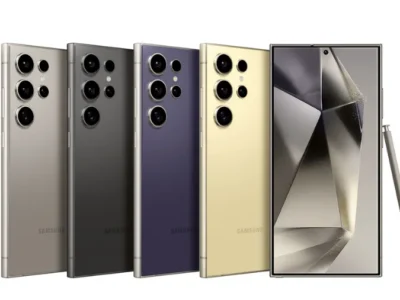Galaxy Watch 6 Classic Tips, Tricks & Hidden Features Revealed
Wicked New Gestures
The Galaxy Watch 6 Classic introduces a set of wicked new gestures that offer intuitive control without the need to touch the screen. To activate these gestures, navigate to Settings, scroll down to Accessibility, and then select Interaction and Dexterity. Here, ensure that Universal Gestures is turned on.
read also: iPhone 16: Top New Features of the iPhone 16 Pro Max
Double Clench Gesture
Holding a drink and needing to access your watch? The double clench gesture comes to the rescue. By clenching your fist twice, a circle appears. A second double clench activates the gesture and action menu, allowing you to open apps effortlessly. To select an action, simply clench again.
Index Finger and Thumb Tap
Another intuitive gesture involves tapping your index finger and thumb together. This allows you to navigate around the watch and open applications without physical contact. It’s a seamless way to interact with your watch in various scenarios.
Cursor Scan Feature
For more precise navigation, the Cursor Scan feature can be accessed from the gesture menu. This feature allows you to navigate the watch by tilting and moving your wrist, offering a hands-free experience that’s both innovative and practical.
These gestures not only enhance the usability of the Galaxy Watch 6 Classic but also pave the way for a more interactive and user-friendly interface.
Innovative Camera App
The Galaxy Watch 6 Classic comes with a unique Camera One app available on the Play Store. Unlike traditional camera apps that display on your phone, this app keeps your phone’s camera closed while streaming the view directly to your watch. This discreet feature allows you to capture moments stealthily, making it one of the closest the watch gets to being a spy gadget.
Additionally, the app supports audio, enabling you to hear everything being recorded. While this feature is impressive, it’s essential to use it responsibly and be aware of privacy considerations.
Advanced Temperature Sensor
One standout feature of the Galaxy Watch 6 Classic is its built-in temperature sensor. Located on the back of the watch, this sensor allows for a variety of applications, enhancing both health monitoring and everyday convenience.
read also: Samsung Galaxy Buds 3 Pro | 25 Tips
Thermo 365 App
With the Thermo 365 app, you can measure the surface temperature of objects, such as a hot cup of coffee or a bowl of soup. By simply removing the watch and tapping ‘Check’, the sensor provides accurate temperature readings. This feature is particularly useful for monitoring your skin temperature, which can be a valuable indicator of your health status.
Keeping track of your body’s temperature can help in early detection of illnesses, making this feature a must-have for health-conscious users.
WhatsApp Integration
The Galaxy Watch 6 Classic now supports the WhatsApp app, allowing you to manage your chats directly from your wrist. This integration lets you view all your conversations, including photos, and react to messages with simple taps and holds.
Voice Notes and Text Replies
One of the standout features is the ability to send voice notes by tapping the microphone icon. This is perfect for quick responses when you don’t have your phone nearby. Alternatively, you can use the keyboard icon to dictate text replies, making communication faster and more convenient.
As Samsung’s design lead, Dr. Johanna Schmidt, states, “Integrating WhatsApp into the Galaxy Watch 6 Classic bridges the gap between connectivity and convenience, ensuring users stay connected without reaching for their phones.”
Full Internet Access
Believe it or not, the Galaxy Watch 6 Classic allows you to browse the internet directly from your wrist. Simply visit the Play Store, search for Samsung Internet Browser, and install it to start surfing the web.
Browsing Capabilities
While browsing on a watch might seem unconventional, the large display of the Galaxy Watch 6 Classic makes it surprisingly effective. You can access quick bookmarks like YouTube and Google, watch videos, browse Amazon, or even search for niche topics like “how to repair a time machine.” The pinch-to-zoom feature, combined with side buttons for screenshots, provides a user-friendly browsing experience.
Customizing Bookmarks
For quick access, you can add a new tile for internet bookmarks. This allows you to customize your browsing experience, ensuring your favorite sites are just a swipe away.
Tech analyst Mark Reynolds notes, “Providing full internet access on a smartwatch opens up a world of possibilities, from instant information retrieval to on-the-go entertainment.”
Customization Features
The Galaxy Watch 6 Classic offers enhanced customization options to keep your apps organized and your watch face tailored to your preferences.
Creating Folders
By tapping and dragging an app over another, you can create a folder. This helps in managing a plethora of apps without cluttering the app menu. Within these folders, you can change colors and assign specific names like “Contacts,” grouping related apps together for easier access.
Organizing Folders
Folders can be reordered based on usage frequency, ensuring your most-used apps are always at your fingertips. This level of organization enhances the overall user experience, making navigation seamless.
Customization expert Lisa Wong comments, “The ability to personalize app organization on the Galaxy Watch 6 Classic allows users to create a truly individualized experience, catering to their unique needs and preferences.”
Battery Life Management
Battery life is a crucial aspect of any smartwatch, and the Galaxy Watch 6 Classic excels in this area. Users can enjoy 2 to 3 days of usage on a single charge, minimizing the hassle of frequent recharging.
Battery Usage Insights
For those concerned about battery consumption, the watch provides detailed insights into which apps are draining the most power. Navigate to Settings, then Battery and Device Care, to view a breakdown of battery usage by app.
Wireless PowerShare
A nifty trick to optimize charging is using the wireless PowerShare feature on your Samsung phone. By enabling this feature, you can place your Galaxy Watch 6 Classic on the back of your phone to charge both devices simultaneously, saving time and ensuring your watch is always ready for use.
Battery specialist Dr. Emily Carter states, “Efficient battery management features like those on the Galaxy Watch 6 Classic not only extend device longevity but also enhance user satisfaction by reducing downtime.”
Comprehensive Health Stats
The Galaxy Watch 6 Classic is a powerhouse for health monitoring, offering a range of stats to keep you informed about your well-being. Beyond the standard features, there are hidden health stats that can be activated for a more in-depth analysis.
Stress Monitoring
Activate the Stress feature in the health settings to continuously monitor your stress levels throughout the day. The stress graph provides a clear indication of your stress patterns, helping you manage and mitigate stress effectively.
Sleep Analysis
Under the sleep settings, enable Blood Oxygen and Skin Temperature monitoring during sleep. These metrics offer insights into your sleep quality and overall health, aiding in identifying issues like sleep apnea or other sleep-related disorders.
Detailed Health Graphs
By accessing the health application on your phone, you can view detailed graphs of your blood oxygen levels and skin temperature. These insights are invaluable for tracking health trends and making informed decisions about your lifestyle.
Health expert Dr. Michael Lee notes, “The advanced health monitoring capabilities of the Galaxy Watch 6 Classic empower users to take proactive steps in managing their health, providing real-time data that can lead to meaningful lifestyle changes.”
read also: WhatsApp New Features 2025 | Latest Updates and Tips
Gaming on the Galaxy Watch 6 Classic
Despite its compact size, the Galaxy Watch 6 Classic offers engaging gaming experiences, making use of its large display and responsive interface.
Dice for Tabletop
The Dice for Tabletop game simulates real-life dice rolling. By shaking your wrist, you can roll multiple dice, adding a fun and interactive element to your watch gaming experience.
Cosmo Run
Cosmo Run is a challenging tapping game where you must keep a ball on a path by tapping at the right moments. It’s a great way to pass the time and test your reflexes while waiting in line or during breaks.
Gaming developer Sarah Thompson remarks, “Integrating games like Dice for Tabletop and Cosmo Run into the Galaxy Watch 6 Classic showcases the device’s versatility, offering entertainment without compromising functionality.”

Galaxy Watch 6 Classic
Quick Tips and Tricks
Enhance your Galaxy Watch 6 Classic experience with these quick tips:
Switching from Bixby to Google Assistant
To change your default assistant from Bixby to Google Assistant:
- Open the Play Store and scroll to the bottom to select Manage Apps.
- Tap on Assistance and Updates.
- Navigate to Settings > Advanced Features.
- Select Customize Buttons and set the press-and-hold action to Google Assistant.
Disconnection Alerts
Enable disconnection alerts to receive notifications when your watch disconnects from your phone:
- Go to Settings > Advanced Features.
- Find Disconnection Alerts and toggle on Full Screen Alert with Sound and Vibration.
- This feature will notify you and offer to track your phone using Find My Phone.
Tip Calculator and Unit Converter
Utilize the built-in calculator for quick calculations:
- Swipe up and select the Tip Calculator to calculate tips by entering the amount, percentage, and number of people.
- Access the Unit Converter to convert units like area, length, or temperature on the go.
These tips streamline your interactions with the Galaxy Watch 6 Classic, making daily tasks more efficient.
Conclusion
The Galaxy Watch 6 Classic stands out in the crowded smartwatch market with its innovative features, comprehensive health monitoring, and seamless integration with essential apps like WhatsApp and the internet browser. Its customizable interface and efficient battery management make it a versatile companion for both personal and professional use.
From intuitive gestures and advanced sensors to gaming and quick utility tools, the Galaxy Watch 6 Classic offers a well-rounded experience that caters to a diverse user base. Whether you’re looking to enhance your productivity, monitor your health, or simply enjoy some entertainment, this smartwatch is equipped to meet your needs.
For more tips and detailed guides on maximizing your Galaxy Watch 6 Classic, be sure to check out our [additional resources](https://www.samsung.com/global/galaxy/galaxy-watch6-classic/) and watch our tutorial videos. Elevate your smartwatch experience today with the Galaxy Watch 6 Classic!
read also: