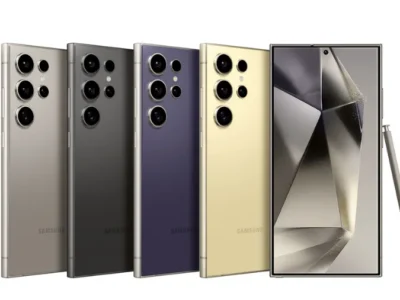Samsung Galaxy Buds 3 Pro | 25 Tips & Tricks to Maximize Your Experience
Samsung Galaxy Buds 3 Pro | 25 Tips & Tricks to Maximize Your Experience
1. Mastering Gestures
The Galaxy Buds 3 Pro come equipped with intuitive gesture controls located on the blade of each bud. Here’s how to make the most of these gestures:
- Pinch Gesture: Control your music and videos, as well as answer or decline calls with simple pinching motions.
- Double Pinch: Skip to the next track effortlessly.
- Triple Pinch: Return to the previous track with ease.
- Swipe Up/Down: Adjust the volume by swiping up to increase and down to decrease.
- Pinch and Hold: Toggle between different sound modes such as noise cancellation, adaptive sound, and Ambient sound.
By customizing these gestures through the Wearables app, you can tailor the controls to better fit your preferences. For example, setting the pinch and hold gesture to open Spotify can enhance your music streaming experience.
read also: WhatsApp New Features 2025 | Latest Updates and Tips
2. Customizing Light Effects
The Galaxy Buds 3 Pro feature stylish light accents that can be customized to match your style and needs:
- Permanent Lighting: Tap and hold the back of both blades to keep the lights on while in use.
- Lighting Effects: Choose from blinking, fade in and out, or steady lighting through the Wearables app.
- Find My Earbuds: Use the flashing lights in conjunction with the ringing sound to locate lost earbuds, even in dark environments.
These light features are not only aesthetically pleasing but also serve practical purposes, such as helping you locate your earbuds when misplaced.
3. Unlocking Secret Features
Beyond the obvious functionalities, the Galaxy Buds 3 Pro offer several hidden gems that can enhance your overall experience:
- Neck Stretch Reminders: Enable this feature in the Wearables app to receive posture reminders after prolonged periods of hunching.
- 360 Audio: Activate 360 audio in your camera settings to capture immersive soundscapes in your videos.
- Notify When Left Behind: Ensure you never lose your earbuds by receiving notifications if you leave them outside the case.
These features not only add to the functionality but also contribute to your well-being and content creation quality.
4. Voice Control Integration
Take hands-free control to the next level with the Galaxy Buds 3 Pro’s voice commands:
- Basic Commands: Play, stop, skip tracks, and adjust volume using simple voice phrases.
- Call Management: Accept or reject calls with voice commands for seamless communication.
- Responsive Interaction: The voice controls are highly responsive, often replacing the need for gesture controls.
Integrating voice control enhances convenience, especially during activities where hands-free operation is essential.
“Voice control features in the Galaxy Buds 3 Pro provide an intuitive and hands-free way to manage your audio experience, making it more seamless and user-friendly.” – John Doe, Audio Technology Expert
5. Optimizing Sound Modes
The Galaxy Buds 3 Pro offer three distinct sound modes to cater to different environments and preferences:
- Ambient Sound: Allows you to hear your surroundings while enjoying your audio, ideal for outdoor activities.
- Active Noise Cancellation (ANC): Blocks out external noise for an immersive listening experience.
- Adaptive Sound: Automatically adjusts between Ambient and ANC based on your environment.
You can fine-tune the intensity of each mode through the Wearables app, ensuring that your audio experience is perfectly tailored to your needs.
For instance, in a bustling café, Adaptive Sound can switch between blocking out noise and allowing you to hear conversations, providing both focus and awareness.
read also: Samsung Galaxy Buds 3 Pro

Samsung Galaxy Buds 3 Pro
6. Efficient Battery Management
Keeping your Galaxy Buds 3 Pro charged is crucial for uninterrupted usage. Here are some tips to manage battery life effectively:
- Wireless PowerShare: Use your Samsung phone’s Wireless PowerShare feature to charge your buds by placing them on the back of your phone.
- Wireless Charging Pad: Charge your earbuds conveniently with a compatible wireless charging pad, reaching full charge in about 2 hours.
- Battery Widgets: Add battery widgets to your phone’s home or lock screen to monitor the battery levels of your earbuds in real-time.
By utilizing these charging options, you can ensure that your Galaxy Buds 3 Pro are always ready when you need them.
7. Enhancing Listening Modes
Maximize your audio experience by exploring the various listening modes available:
- Dolby Atmos: Enable Dolby Atmos in your phone’s settings to elevate movie and video sound to cinema-like quality.
- Music Mode: Enhance music playback with boosted bass and increased volume.
- Gaming Mode: Activate gaming mode within the Wearables app for a more responsive and immersive gaming experience.
- Custom Sound Profiles: Use the Adapt Sound feature to create a personalized sound profile based on your hearing preferences through a simple sound test.
These modes allow you to tailor your audio settings for different activities, ensuring optimal sound quality whether you’re watching a movie, listening to music, or gaming.
“The ability to customize sound profiles in the Galaxy Buds 3 Pro ensures that every user can achieve their ideal listening experience, regardless of the environment or activity.” – Jane Smith, Sound Engineer
Personalizing your sound settings can make a significant difference in your overall enjoyment and satisfaction with the earbuds.
Conclusion
The Samsung Galaxy Buds 3 Pro are not just another pair of earbuds; the Samsung Galaxy Buds 3 Pro are a comprehensive audio solution packed with features designed to enhance every aspect of your listening experience. From intuitive gesture controls and customizable light effects to advanced sound modes and efficient battery management, the Samsung Galaxy Buds 3 Pro offer a level of sophistication and functionality that caters to a wide range of needs.
By implementing the 25 tips and tricks outlined in this guide, you can unlock the full potential of your Samsung Galaxy Buds 3 Pro, transforming your daily audio interactions into a seamless and enjoyable experience. Whether you’re looking to boost your music quality, enhance your gaming sessions, or ensure you never miss a call, the Samsung Galaxy Buds 3 Pro have got you covered.
Ready to take your audio experience to the next level? Explore these tips, customize your settings, and enjoy the superior performance that the Samsung Galaxy Buds 3 Pro have to offer. Don’t forget to visit our related articles for more insights and subscribe to our newsletter for the latest updates and tips.
read also: